16 Apr How to Optimize your Virtual Network
Just a decade ago, server virtualization emerged onto the IT scene, changing the way organizations think about — and use — server hardware. With server virtualization, you basically have multiple “virtual” servers running on a single physical server. This consolidation results in a much higher utilization of physical servers, which can reduce costs required to provide IT services.
So, it makes sense to keep your virtual network running as smoothly as possible to maximize this efficiency. This quick guide will help you optimize the performance of your virtual network.
1. Identify bandwidth thieves
You can use auto-discovery to get this step rolling. Start at the physical layer, and search for problems that are common to all systems and can cause the most headaches. According to LAN Magazine, these “bandwidth bandits” are responsible for 70 percent of all downtime and can be the source of 80 percent of all troubleshooting costs.
Top bandwidth offenders include:
- Improperly terminated patch cords
- Lengths exceeding specified maximum
- Bends that exceed bend radius
- Cabling that was improperly labeled
- Improperly terminated cables
- Racks not grounded
- Electronics and closets in bad locations (humidity, etc.)
- Cables bunched too tightly, causing the pairs to be flattened
- Cables tied to electrical conduits or run too close to power panels
- Cabling that did not pass testing due to various issues
- “Closet spaghetti”
2. Examine utilization
Another way to be sure you are getting the most out of your virtual network is to take a long, hard look at utilization. One mistake many companies make is to examine a snapshot, believing that it provides a well-rounded overview of utilization. However, a useful examination must be done over time. A reliable sample period should include all normal business functions including payroll runs, high-traffic periods (such as high customer demand periods), end-of-month processes, etc.
When examining utilization, here are a few things to keep in mind:
- For real-time applications, always plan on highest utilization numbers
- Averages do you little good
- Make sure that periods viewed are consistent with hours worked
- Group utilization needs by class of user, rather than by department
3. Know your security challenges
What security issues threaten your network? These threats could be as sensational as a hacker infiltration, or as mundane (and more likely) as spyware and malware problems. Is your company at risk of internal or external breaches? How about your reporting structure — is it thorough enough to alert you to any dangers before they become a problem? Any optimization strategy should include an honest look at security and compliance weaknesses within your network.
4. Predict the future
If only we had a crystal ball to predict our IT needs in the future. However, we can look to the recent past for an idea of how to prepare for the future. Examine your IT needs over the past five years, if possible, and note any patterns that might help you plan for the next five years. Of course, if your company is anticipating a major growth period, you will need to adjust your projection accordingly. Things to consider include server upgrades, speed changes, application changes, hardware upgrades, and OS upgrades. While we can’t know what the future will hold, we can certainly take measured steps now to plan for it.
These are a great starting point to ensuring efficiency of your network. If you have any questions about these or other strategies and tools to optimize your environment, please contact us atsales@usaci.com .

No Comments